You can now cache your experiences with Speedernet Sphere to view them offline.
On which devices is caching available?
Caching is available on:
- Computer browsers: Edge, Chrome, Safari
- Mobile browsers: Android (Chrome) and iOS (Safari)
- Stand-alone VR headset browsers: Oculus Quest (Oculus browser)
- Wired VR headset browsers: Edge and Chrome
How to cache an experience?
To activate this feature, you must use HTTPS:// hosting.
When you load an experience in your browser, the pre-download button appears at the bottom of the screen:
- Click on this button to launch the pre-download
- Wait for the message “Pre-download complete”
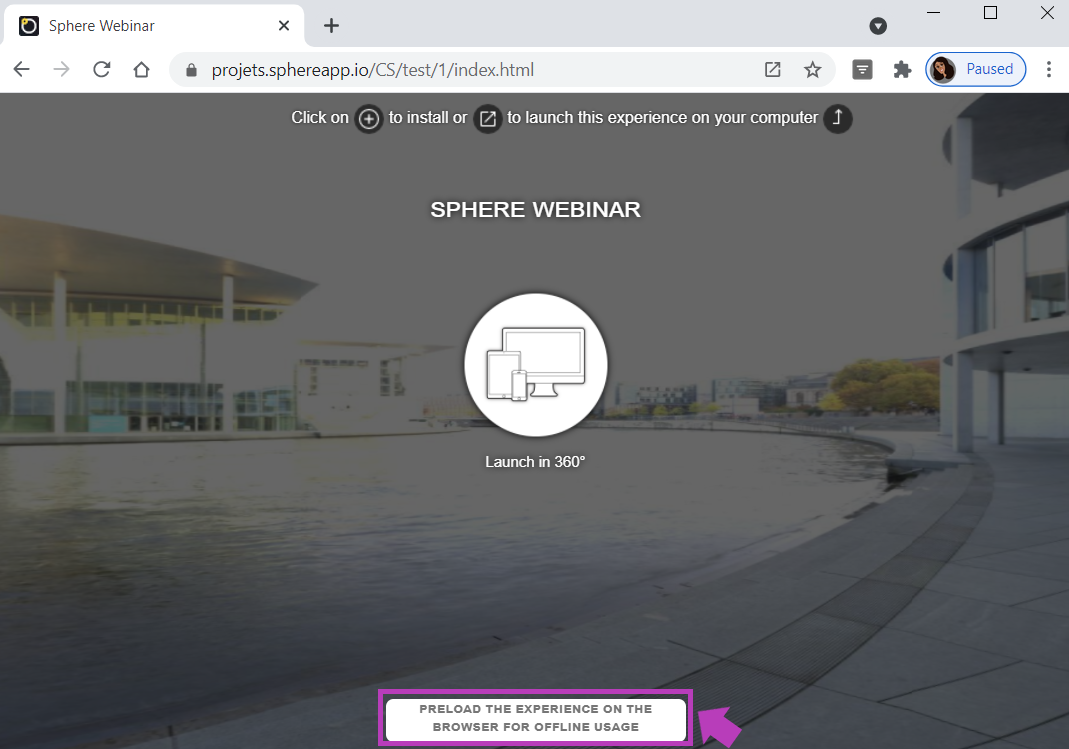
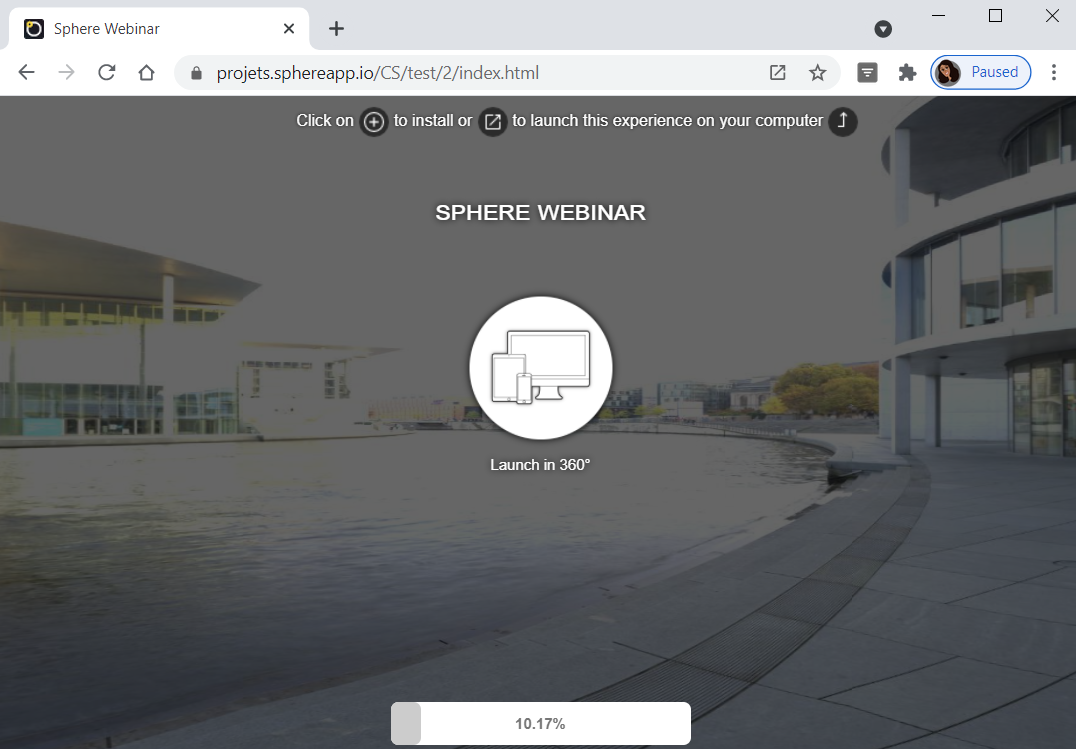
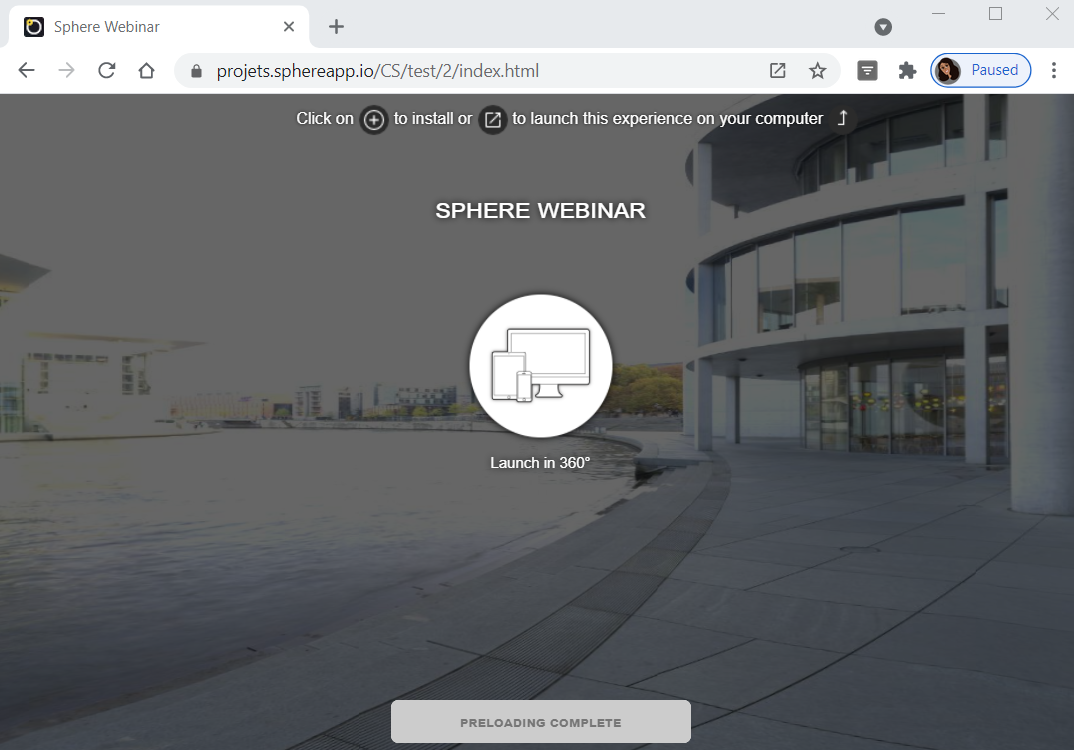
How long does the link stay in the browser cache?
After pre-download, the experience stays available in the browser cache for 90 days. During this period, you can launch the experience offline.
After 90 days, you need to pre-download your expérience again on the browser in order to re-enable offline playback.
Oculus Quest - Oculus Browser
Oculus Browser also lets you add the experience to browser favorites to facilitate local access so as not to enter the URL every time. A favorited link allows for easy access to your resource, even offline.
Wired VR headset
With a wired headset and Chrome and Edge browsers correctly configured, it is possible to use caching for local mode.
See you soon for the next tutorial!
I also invite you to consult the following tutorial:

Comments
0 comments
Please sign in to leave a comment.