Once the export of your experience is finished, it will be time to share it.
Exporting a project generates a folder that contains all the elements needed to host the experience for sharing with users.
There are different ways to view your experiences:
- PC
- Tablet
- Mobile
- VR headset
Browsers that support VR are:
- Microsoft Edge
- Google Chrome
- Apple Safari
WebXR technology allows the viewing of experiences in virtual reality by your browser.
To share and view your experience, you will have to host your experience on a web server and then enter the URL link in the browser of your PC / headset. To start the experience, click on the viewing option adapted to your case:
- View on a PC / Tablet / Mobile
- View on a VR Helmet
Different hosting providers, such as OVH or 1&1 etc provide the web servers. You can get closer to your CIO for an in-house managed web hosting solution.
To recap, I'm sharing you the diagram below summarizing hosting and viewing Sphere experiences.
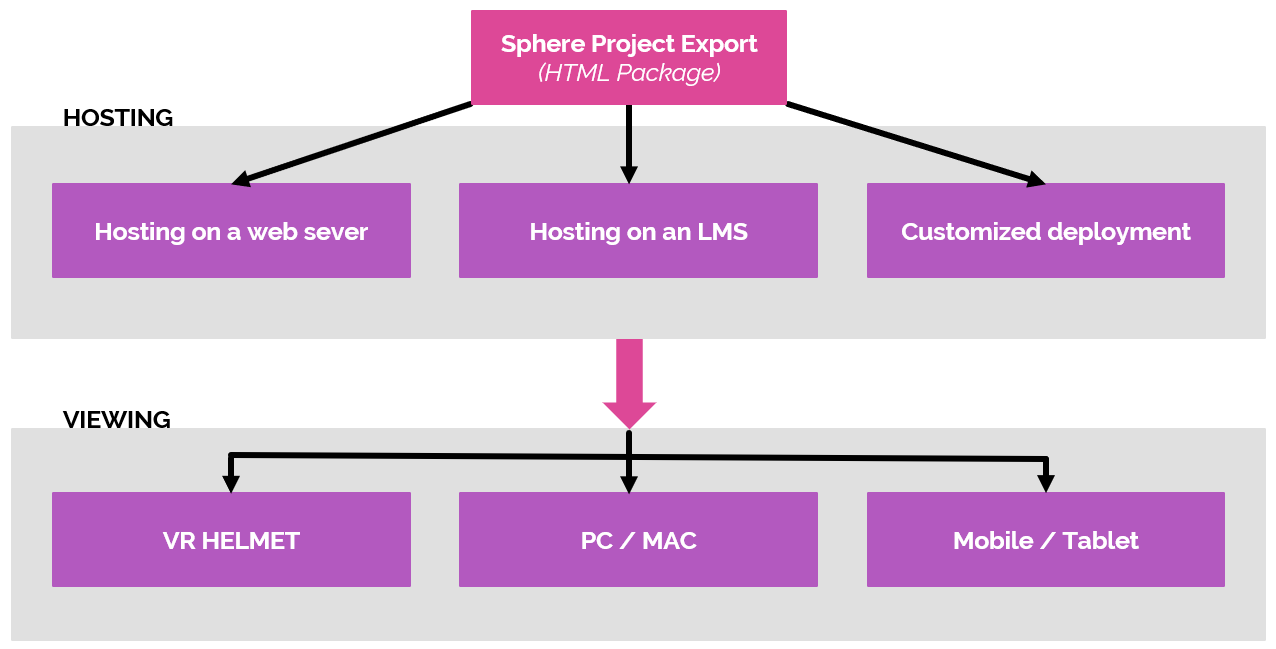
To learn more about th viewing configuration, we invite you to read the following article.

Comments
0 comments
Please sign in to leave a comment.