You can access the "Tools" of Speedernet Sphere via the "File" tab, then by clicking "Preferences".
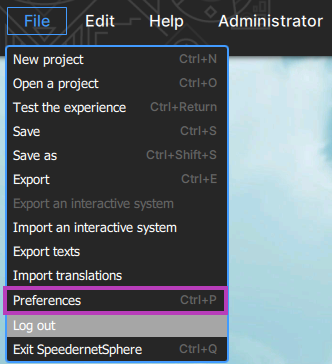
Automation
The “Tools” functionality allows you to manage an element's window display after its creation. There are three possibilities:
- Not opening the properties window when adding a new element
- Automatically opening the properties window when adding the first element of the project
- Automatically opening the properties window when adding a new element to the project
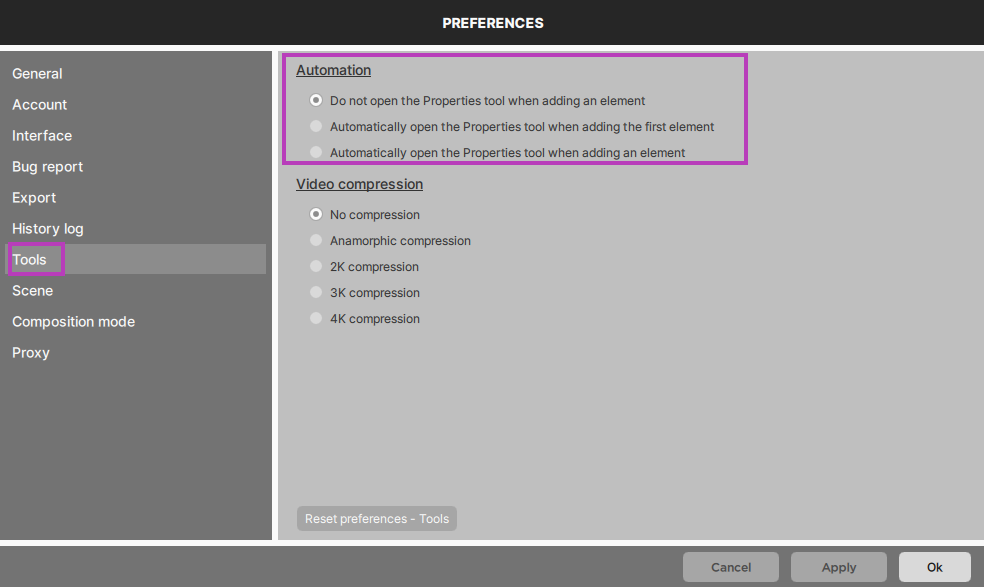
Click this button to reset this functionality’s preferences.
Video compression
In the Sphere file preferences window’s “Tools” tab, you can access video compression parameters. In the "Tools" tab of the Speedernet Sphere preferences window, you have access to video compression options.
You can choose between
- No compression
- Anamorphic compression
- 2K compression
- 3K compression
- 4K compression
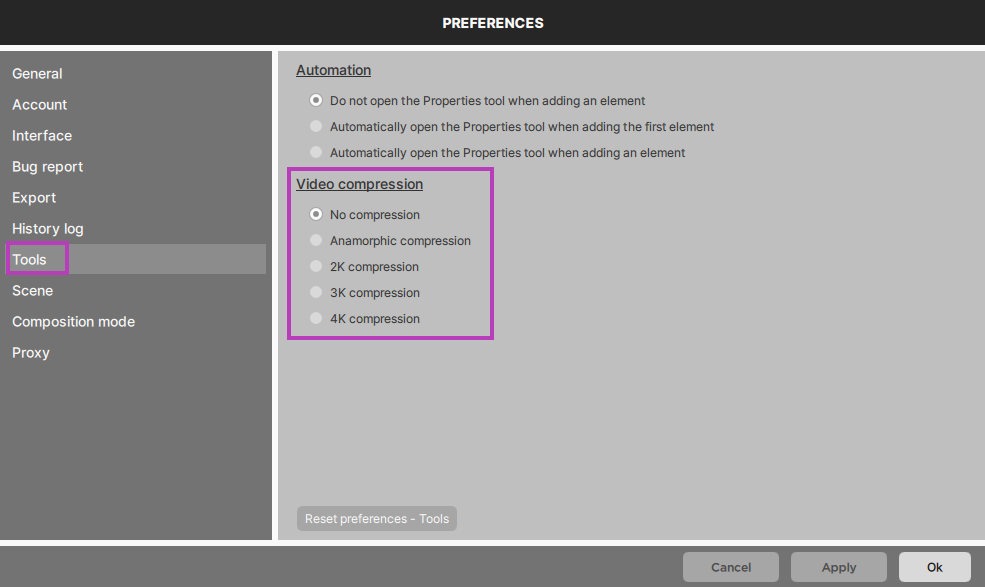
Choose the compression type you wish then click on “Apply” to save your choice or “Ok” to save your choice and close the preferences window.

Comments
0 comments
Please sign in to leave a comment.